1. When you access the new fixture diary on the website, it should load as the current month
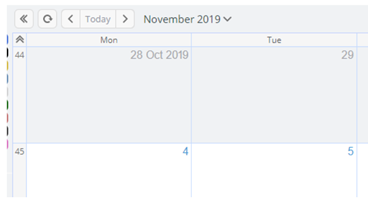
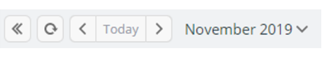
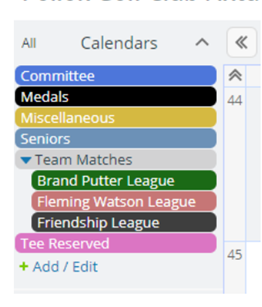
2. On right hand side, select “agenda” or “list” to view the list format
3. To print either option, click on the “hamburger” beside “agenda”
4. Refresh diary. To ensure the diary is current, always refresh the page.
